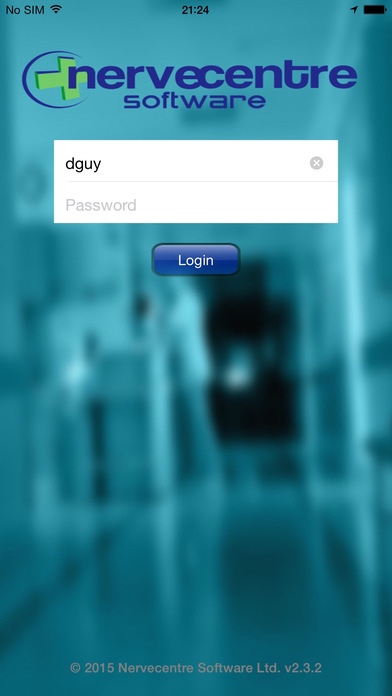Nervecentre 2.5.0
Continue to app
Free Version
Publisher Description
Nervecentre's iPhone app works with the Nervecentre server to provide electronic decision support for the capture of vital signs, plus full cascading escalation to doctors using Nervecentre's unique task management capability, and electronic handover support for clinical teams working in acute hospitals. The Nervecentre server is a required component which can be purchased direct from Nervecentre. Please contact us by emailing sales@nervecentresoftware.com to request a demo account for this app. Nervecentre helps ward nurses to send requests to doctors, by maintaining information about which doctors are present and available in the hospital. Doctors receive these requests and can add them to their work-list as required. This enhances communication and governance around hospital processes improving patient safety and reducing interruptions and overheads for the doctor. Nervecentre allows doctors to search through patient lists based on wards or consultants and view or change handover notes and requested activities. The Nervecentre server ensures all data is synchronised in real-time between the iPhone, iPad and any web pages which wards may be using to view or update the patient information.
Requires iOS 9.0 or later. Compatible with iPhone, iPad, and iPod touch.
About Nervecentre
Nervecentre is a free app for iOS published in the Health & Nutrition list of apps, part of Home & Hobby.
The company that develops Nervecentre is Nervecentre Software Ltd. The latest version released by its developer is 2.5.0.
To install Nervecentre on your iOS device, just click the green Continue To App button above to start the installation process. The app is listed on our website since 2012-12-01 and was downloaded 18 times. We have already checked if the download link is safe, however for your own protection we recommend that you scan the downloaded app with your antivirus. Your antivirus may detect the Nervecentre as malware if the download link is broken.
How to install Nervecentre on your iOS device:
- Click on the Continue To App button on our website. This will redirect you to the App Store.
- Once the Nervecentre is shown in the iTunes listing of your iOS device, you can start its download and installation. Tap on the GET button to the right of the app to start downloading it.
- If you are not logged-in the iOS appstore app, you'll be prompted for your your Apple ID and/or password.
- After Nervecentre is downloaded, you'll see an INSTALL button to the right. Tap on it to start the actual installation of the iOS app.
- Once installation is finished you can tap on the OPEN button to start it. Its icon will also be added to your device home screen.